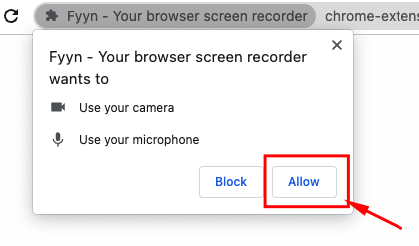Guide to fix the problem:
You can make the needed settings with these simple steps. Just follow the step-by-step guide – it’s really easy!
Step 1.
Open the settings of the Fyyn.io extension in your browser.
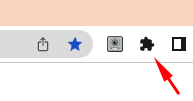
Step 2.
Click on the “three dots” next to the Fyyn.io extension.
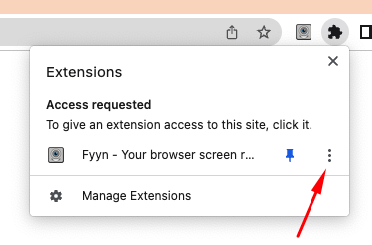
Step 3.
Click on the “Manage Extensions” line.
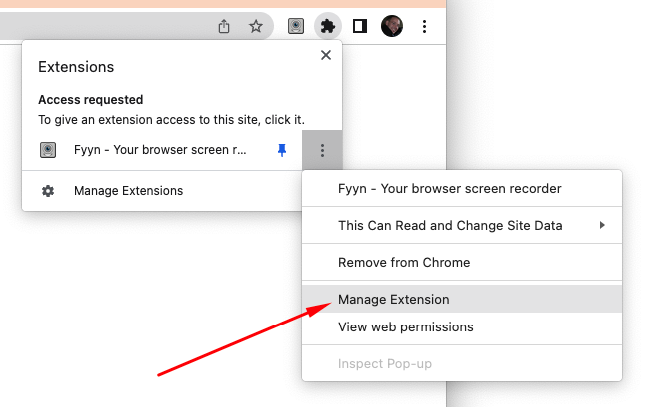
Step 4.
Click on the icon in the “Site settings” area.
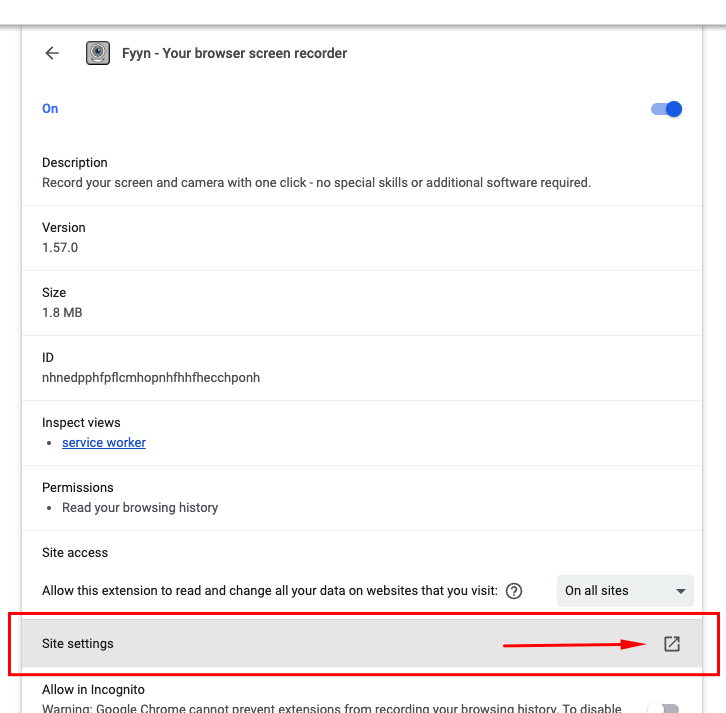
Step 5.
Click on the “Reset permission” button.
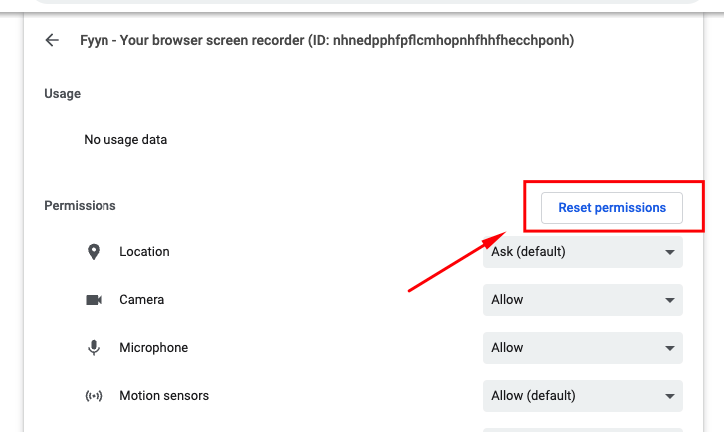
Step 6.
Confirm the dialog box that pops up.
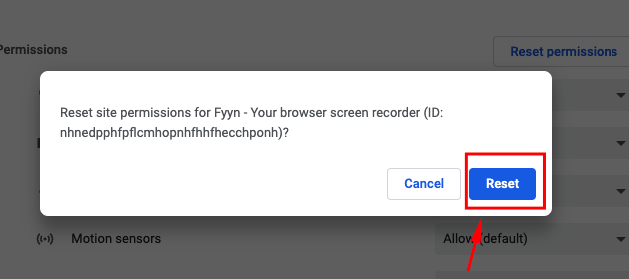
Step 7.
Click the extension’s icon.
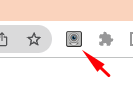
Step 8.
Now a dialog box will open. Confirm that Fyyn.io can access your camera and microphone.